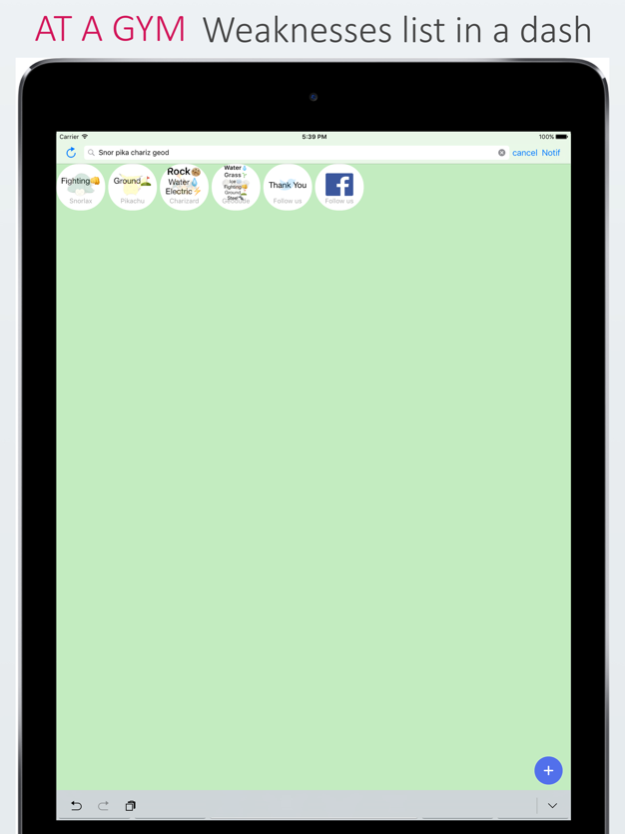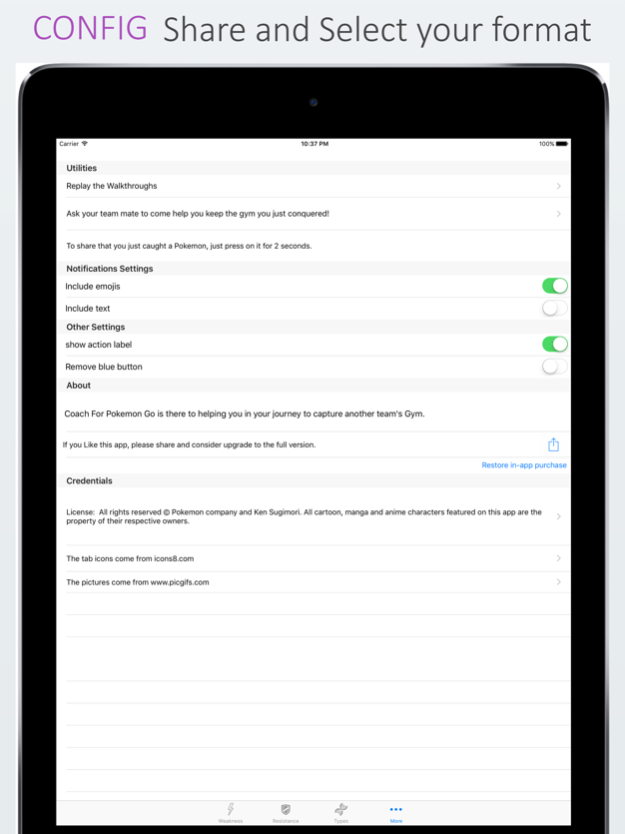Coach For Pokemon Go 4.8.2
Continue to app
Free Version
Publisher Description
GEN 1, GEN 2 & GEN 3. Create a favourable matchup with the Pokémon defending a gym by obtaining their weaknesses: simply type their names conveniently in our widget, without leaving the Pokemon GO app. The Today Widget gives you also quick access to IV, MoveSets, Resistance, Evolution, Type of any Pokémon while you are in Game. The App has a new "BAG" functionality. You can also select the Weather to be even more accurate.
You can then choose the right opponent for the battle.
The Bag: The app now let you register your Pokemon and you will be able to compare them, to find your best counter or the best training pokemon. You can also compare all the possible Pokemon against each other by selecting "0% IV Fake Pokeball" in the more tab. Note: to register a Pokemon you need to calculate his IV in the widget, IF the Widget found ONE possible value for the statistics of this Pokemon it will ask for his moves and record it in your bag.
Every Pokémon has either one or two 'types'. Each type has strengths and weaknesses against other types. For example, grass is vulnerable to fire, while fire is vulnerable to water and water is vulnerable to grass, etc.
Coach For Pokemon Go App also provides quick access to Weakness, Resistance and Type of all the Pokémon. You can also ask your team mate to come help you keep the gym you just conquered by sending them your location or share where you just caught a Pokemon by pressing on it for 2 seconds.
Some Stickers have been added.
How to Install the widget: You need to "Edit" your "Today" widget list besides the "Notification" in the dropdown and add "Minidex From Coach For Pokemon Go". To "Edit" your Today widget list: click on "Today" in the pull down screen, then scroll down and click on "Edit" and finally click on the + besides the name "Minidex From Coach For Pokemon Go".
For the latest app NEWS, TUTORIAL VIDEOS and some TIPS follow us on twitter @CoachPokemonGo. If you find some issue please let us know on the support website http://coachforpokemongo.blogspot.com.au
P.S: Reviews are important for us so please take a moment to write a review! If you think something else is needed in the widget let us know in a review or send us a message on twitter @CoachPokemonGo or on Facebook Coachforpokemongo , Thanks a lot to those who already wrote a Review
If you would like to help use to localise the app or the website in you language contact us.
DISCLAIMER
Coach For Pokemon Go is not associated, affiliated, endorsed, sponsored or approved by ©Niantic ( developer of Pokemon Go ) or ©Pokémon Company.
All rights reserved © Pokemon company and Ken Sugimori. All cartoon, manga and anime characters featured on this app are the property of their respective owners.
The pictures come from www.picgifs.com
Sep 19, 2018
Version 4.8.2
Update: Only show the end of the Walkthrough at first launch of the App
About Coach For Pokemon Go
Coach For Pokemon Go is a free app for iOS published in the System Maintenance list of apps, part of System Utilities.
The company that develops Coach For Pokemon Go is Isabelle Bremond. The latest version released by its developer is 4.8.2.
To install Coach For Pokemon Go on your iOS device, just click the green Continue To App button above to start the installation process. The app is listed on our website since 2018-09-19 and was downloaded 5 times. We have already checked if the download link is safe, however for your own protection we recommend that you scan the downloaded app with your antivirus. Your antivirus may detect the Coach For Pokemon Go as malware if the download link is broken.
How to install Coach For Pokemon Go on your iOS device:
- Click on the Continue To App button on our website. This will redirect you to the App Store.
- Once the Coach For Pokemon Go is shown in the iTunes listing of your iOS device, you can start its download and installation. Tap on the GET button to the right of the app to start downloading it.
- If you are not logged-in the iOS appstore app, you'll be prompted for your your Apple ID and/or password.
- After Coach For Pokemon Go is downloaded, you'll see an INSTALL button to the right. Tap on it to start the actual installation of the iOS app.
- Once installation is finished you can tap on the OPEN button to start it. Its icon will also be added to your device home screen.